 |
|
The Deep Solar System
Resident Experts
We learn anything we can: digital and video cameras, tripods, video boards, scanners, iPhoto, iMovie, Garage Band, iTunes, ComicLife, and ethical use of property.
|
|
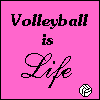 |
|
Blog Entries
|

|
Oh My Gosh!!
Article posted October 24, 2006 at 09:59 PM GMT0 • Reads 61
|
|
Oh my gosh I got my passwaord and login!! I've been looking forward to it every day and finally I got it.
I just love to chat online it's just so cool it makes me feel like..I'm a teen.
|
Article posted October 24, 2006 at 09:59 PM GMT0 • Reads 61
|
|
What we still have to learn
Article posted October 25, 2006 at 12:47 AM GMT0 • Reads 37
|
|
To Mrs.Dierbeck,
Well uh we still have to learn how to set up the projecter and how to use it and..I can't remember anything else the momment. Oh and thanks for the appreciation of me not telling my real name. I knew you would appreciate me. :-)
Your student,
RE-NB
|
Article posted October 25, 2006 at 12:47 AM GMT0 • Reads 37
|
|
Can I do this?
Article posted October 25, 2006 at 01:24 AM GMT0 • Reads 35
|
|
Mrs. Dierbeck can I do something in my control panel? Am i allowed to do something in there?
I'm not sure so I asked. Reply me as soon as you can.
|
Article posted October 25, 2006 at 01:24 AM GMT0 • Reads 35
|
|
This is cool!
Article posted October 25, 2006 at 12:41 PM GMT0 • Reads 36
|
|
So well I clicked on the control button next to the Articles button to see what the control panel really is. This is what I found out:
When you click on the control panel button next to the Aricles this screen will pop out and if you see there will be something saying upload images and there will be a space for you to type in something. So if you have any cool pictures that you have saved in your picutes file in your computer at home type the picture's title. If you don't know what I mean by title here's an example, like one of my picture's name is "Just Keep Swimming" so I type that in the space of the upload images and I click on browse. As soon as you do that this screen will poop up into your picutes file if you see there there is this think that says "Files of type" and there would be a space next to that saying picutres click on the arrow and then click on pictures after that click on open. The screen will go away and you will see the URL for the picute you've selected on the space for the upload images. Finally, you have to click on the button that says upload and this cool picture of your appears on the front screen of your blogging screen and only your blogginf screen bot anybody else. You guys can look at my blogging screeen to see what The picture looks lke and where it is it's awesome!
I know my directions are a little confusing but that's all I can explain it.
Ask me if your still confused. :-)
|
Article posted October 25, 2006 at 12:41 PM GMT0 • Reads 36
|
|
Where are they?
Article posted October 25, 2006 at 10:09 PM GMT0 • Reads 36
|
|
To Mrs.Dierbeck,
Am I the only one who is allowed to do the blog or what? So far no one has been on the blog except you and I. It's kind of boring without the others.
From,
NB
|
Article posted October 25, 2006 at 10:09 PM GMT0 • Reads 36
|
|
New Home Page
Article posted October 25, 2006 at 11:30 PM GMT0 • Reads 42
|
|
Can we have a new home page for our blogging site? This one is getting kind of boring. Like when you click on RE-NB I have this library kind of thing which looks kind of cool. So can you change the homepage?
|
Article posted October 25, 2006 at 11:30 PM GMT0 • Reads 42
|
|
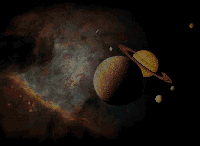 |
|
|
|
|
